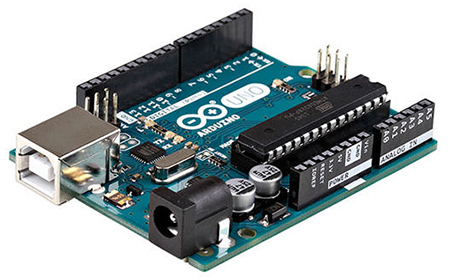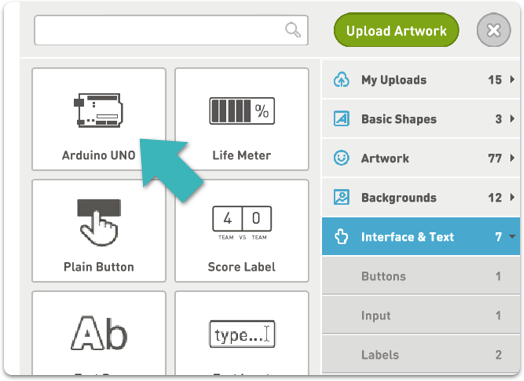Ready for Arduino
Ready lets you program your Arduino without having to write code in "c" on the Arduino IDE.
Requirements
**Currently Desktop only**
Download or Update to the latest version of Ready for Mac or Windows.
Arduino Boards: Current version supports Arduino UNO & Arduino LEONARDO "type" boards.
Connecting your Arduino
STEP 1
Get an Arduino UNO. Arduinos are open source so you can find "UNO type" boards of all prices. You can order one directly from amazon here
STEP 2
Plug in your arduino
Connect your Arduino to the USB port of your computer.
STEP 3
Add an arduino to your scene
Set your Board: Go to "File" in your menu bar...
STEP 4
Say "ok" to uploading your ready sketch to your board
Open FIRMATA Sketch: Go to "File" in your menu bar...
Thats it!
Checking your Connection
STEP 1
Make sure your arduino is connected
To know if your Arduino is connected check the icon on the top left corner of your canvas.
If the icons is:
CONNECTED
TRYING TO CONNECT
NOT CONNECTED